About the event
2-day community summit for developers, designers & accessibility enthusiasts, jointly run by a11y meetups from all over Europe · Nov 16th-17th, 2019 · Berlin, Germany
Schedule
| Time | Agenda item |
|---|---|
| - | Accessibility 101 (Meeting Room)Preparatory, informal session for all people who are new to the web accessibility field. Our goal is to give them some basic knowledge about the most important terms and topics so they can feel welcome and are enabled to better engage with the rest of the day. Open session with some demos and lots of space for questions and answers. |
| - | Official opening Day 1, introduction & session planning |
| - | |
| - | |
| - | How to Ally: Accessibility in Community Meetups (Atrium) (documentation available)Accessibility has been gaining in importance in web design and development generally. However, there has always been and still is the important point of accesibility in "real life". More and more community meetups have sprung up all over our region. Accessibility is present as a topic, sometimes in the form of talks, but also in the way groups, initiatives and conference organizers are taking measures in their event design. Yet, more can be done to anchor the topic even further. In the talk, I will tell my personal story of why accessibility is so dear to my heart and I will give tips on what organizers can do to make their events more inclusive. Coming from the point of view of having chronic illnesses myself, I see many things that might not. Both as an ally and a person with chronic illnesses, I can do my part to make meetups more inclusive. In the talk, I will first delve into my background and explain which path has led me to be an advocate for diversity and inclusion and a speokesperson for inclusivity of persons with handicaps and chronic illnesses. I will then go on to delve into suggestions and success factors of inclusive event design. What can organizers proactively do to make events more accessible and help people with handicaps and chronic illnesses to feel empowered to go? Performed by |
| - | Drag & Drop components for blind users? Are you kidding me? (Atrium) (documentation available)One of the most used patterns in the web - Drag & Drop - can bring a lot of users to your site due to its convenience as well as decrease the traffic cause it's quite hard to make it accessible for disabled people. This talk solves this problem, so it will be very useful for all developers. Moving things is so natural for us that we brought this behaviour from the world of things into the web. Sorting to-do lists, organising dashboards, uploading files — we can't imagine all these things without dragging elements. But what if we couldn't see the screen? Would dragging and dropping be still doable or same convenient for us? Could we accomplish all these familiar tasks with no vision? In this talk you will learn the main principles of the drag-and-drop pattern and figure out best practices of making draggable elements accessible for visually impaired people. Performed by |
| - | Microsoft Teams — how we do a11y UIs; tools, processes, producer feedback (Foyer) |
| - | |
| - | Arguments for A11y (for corporations and enterprises) (Foyer) |
| - | Pulling the lever: Real-world prioritization of accessibility issues (Atrium)Regardless of whether we are willing to actively prioritize accessibility issues, reality forces our hand. How do we take control of the process and decide which issues to address first? For those of us who work with inclusive design, our goal is to ensure that the products we make are not just accessible, but that they provide a good user experience for as many people as possible. We don't want to leave any of our users behind, but the fact of the matter is, we have limited resources. We won't be able to fix everything. Regardless of whether we are willing to actively prioritize accessibility issues, reality forces our hand. How do we take control of the process and decide which issues to address first? In this talk we’ll explore the reasons why prioritization of accessibility issues is such a touchy subject. We’ll look at factors that affect how prioritization happens in our organizations, and what factors should ideally be affecting these decisions. I’ll propose a method that can give us some guidance about how we can prioritize issues for maximal effect. Finally, we’ll take a look at some examples to demonstrate how we can apply this method in real life. Performed by |
| - | |
| - | Lunch Break |
| - | A11y design with focus on mobile devices (Foyer) |
| - | A11y — from «waaaat?» to a core part of dev team's workflow (Atrium) (documentation available)A closer look on how I implemented a11y-focused thinking in a web development team. How to convince stakeholders, project managers, designers, UX/QA specialists and bunch of developers that accessibility matters and it has to become a default, non-negotiable approach. Working on web accessibility is not a task for one person. Building accessible web services require cooperation on every level of development process and it is not easy to start. So how to coin ones hipe into common practice across a company workflow? I want to share my experience and my path; show dos and don'ts, obstacles and joys on the way, where we are now and where we wanna be soon. No marketing stuff, all code & technology examples showed on open source projects. I am a front-end developer building principally e-commerce solutions. 3-4 years ago, I did not even know what this accessibility thing was all about. Coincidence caused that I started to focus on this topic. It took me about 2 years to see the results of first mine and finally my colleagues' work. It was an interesting journey and I want to share my experiences with others. Especially, there is absolutely no easy and obvious way if you're just me 3-4 years ago. Performed by |
| - | |
| - | Exclusive design (Foyer) |
| - | How to succeed with the web accessibility directive in large organisations (Atrium) (documentation available)Public sector organisations need to provide accessibility statements for all external websites and apps in less then a year. This talk is about our experiences on how to make this happen in large organisations with few if any skilled accessibility advocates. Helping people to help themselves! The web accessibility directive forces public sector organisations to publish detailed accessibility statements on all their external websites and apps. In some organisations that could mean 70 + interfaces. At the same time many organisations only have a few if any, skilled accessibility advocates. How do we go from 0 to 100 in less than a year? Our experience is that we need to enforce robust, and simple routines, use the right tools and work with the skills within the organisation to make this happen. It’s not enough to analyse existing interfaces, we need to change the way the organisation work and gradually raise the level of awareness and know how. In this session I will share my experiences working as an accessibility specialist with organisations in Scandinavia, and show you our methodology to engage the organisations we are involved with. Performed by |
| - | VIP — visually impaired person (Meeting Room) |
| - | Final Session / Discussion Panel (Atrium) |
| - | Closing Day 1 (Atrium) |
| Time | Agenda item |
|---|---|
| - | Accessibility for Mobilityat Immobilien Scout, Room III, Andreasstraße 10, 10243 Berlin Mobility is essential to transport people and goods. People with physical mobility challenges are restricted in their flexibility to move around. Access to private or public transportation is sometimes challenging and more complicated for people with limited abilities. The question is "how to improve access to transportation and enable as many people as possible to travel and be an equal part of the society." We are heading towards automated future, driverless vehicles and mobility-sharing concepts. Autonomous vehicles will enable anyone (without the ability to drive) to get around. How to ensure access without drivers' assistance? Thinking about accessible design packages of vehicle interiors from the beginning will include mobility challenged individuals and avoid expensive and not integrated add-on features. What are the solutions, existing technologies and accessible user experience design concepts for highly automated on-demand vehicles of the future? Workshop by |
| - | Connecting the Accessibility Dots (documentation available)at .Henkelhiedl, Urbanstraße 116, 10967 Berlin-Kreuzberg It is easy to get lost in the requirements for accessibility, the needs of people with disabilities and intricate specific workings of assistive technologies. I addition there’s lots of jargon around that does makes picking up accessibility hard. Eric's workshop tries to give an holistic view of accessibility. Why is it important? What are the important concepts? How do people with disabilities actually use the web? How can we create accessible websites without consulting WCAG all the time? When, and how, can we make sure that we don’t step into the same traps all the time again and again? The second half of the workshop will then answer the specific questions of the audience (which Eric will ask them to provide beforehand so he can prepare a few good examples). Basically applying the approaches learned in the morning to practical use. The audience of the workshop are people who have a good understanding of parts of the web or even of accessibility but who desire a framework which they can apply in their daily life. Workshop by |
| - | Designing and Developing Forms on the Web and Ensuring They Are Accessibleat Thoughtworks, Zimmerstraße 23, 10969 Berlin Forms are the #1 method for users to interact on a website — with the site owner or with each other. Forms are how content is created and how visitors convert to customers. Forms are how work is performed during our jobs. Despite their importance, usability and accessibility issues with forms outnumber all other issue types. During this full-day workshop attendees will learn how to design and develop more usable accessible forms – from design to development. During a highly interactive and collaborative hands-on workshop, attendees will go through the process of planning, designing, and developing a form. Throughout several breakout sessions, attendees will collaborate on tasks that include:
Along the way the attendees will be creating their own form and testing their form for usability and accessibility with the ultimate goal of having a well-designed form at the end of the workshop. Workshop by |
| - | Disability Mainstreaming — How to think beyond technical accessibilityat Immobilien Scout, Room II, Andreasstraße 10, 10243 Berlin Often accessibility is an afterthought in the development of new content, products and services. This is not enough and can create a bad customer experience for people with disabilities. In this workshop, you will learn how to put aspects of accessibility right in the center of your core product instead, which will benefit all users. Raul and Holger will bring many practical examples for content creators, website and mobile app developers and everybody who builds products with users in mind. Workshop by |
| - | Exclusive Design — The role of design (education) in digital accessibilityat Immobilien Scout, Room I, Andreasstraße 10, 10243 Berlin Roughly said, in the past 25 years we have been designing websites mostly for people who design websites. This means there is an incredible body of knowledge when it comes to designing for people who use their computers in a similar way as we do. But if we want to create truly inclusive websites, expertise in ourselves is not enough. We also need expertise in designing interfaces for people who are excluded. This expertise is lacking. During this half-day workshop we are going to work with the question: What if we design websites exclusively for (and with) people with disabilities? Workshop by |
| - | Starting a Design System with Accessibility in mind in a startup environmentat Immobilien Scout, Room V, Andreasstraße 10, 10243 Berlin Accessibility, Design Systems and Startups: Three elements hard to mix, right? But what if I tell you that building a library of accessible UI components will help you develop and iterate on products faster. Together, let's set up the foundation for your future accessible design system. One of the most effective ways to build accessible products is to develop a series of standardized UI components. Working with a reusable component spirit—or being component-driven—can help your team to iterate faster while ensuring a minimum level of accessibility across critical user journeys. But how many projects are truly building a component library from the beginning in our fast-paced and changing environment? This workshop is a full-day hands-on session for designers and developers in which you will develop a strategy to kickoff and develop an accessible design system, regardless of the size of your product.
At the end of the day, you should have the political and technical foundations to start a small but effective Design System that will cover the needs of your product without requiring a dedicated team for it. Workshop by |
| - | Perform your own accessibility quickscan (documentation available)at Immobilien Scout, Room I, Andreasstraße 10, 10243 Berlin Workshop for beginners / intermediates, suitable for people with basic accessibility knowledge (web editors, designers, developers, product owners). With a few basic tests, it is possible to get an indication of what the major easy-to-find accessibility issues are on a website. Learn how to do a quickscan of any website, be it your own private site or your company's. Requirements Workshop by |
| - | Accessibility Testing with Screen Readersat Immobilien Scout, Room II, Andreasstraße 10, 10243 Berlin In some countries making inaccessible websites is already illegal. Section 508, European Accessibility Act and other federal or regional laws require websites to be accessible. That's why more and more companies prefer their websites to be accessible and it's our job to make them accessible. In order to test websites for accessibility, we need to learn some new tools, such as a screen reader.In this workshop, you will dig into screen readers and learn how to use a screen reader of your choice (JAWS, NVDA or VoiceOver) for testing accessibility of your websites. Workshop by |
Coverage
- Official photo album: Photo gallery by Accessibility Club (www.flickr.com)
- Live Stream Part 1 (00:01:08): Video by Accessibility Club (www.youtube.com)
- Live Stream Part 2 (07:18:52): Video by Accessibility Club (www.youtube.com)
- Curated list of tweets about the event: Article by Accessibility Club (twitter.com)
- NoisyVision at Accessibility Club Summit 2019: Article by Dario Sorgato (www.noisyvision.org)
Performers
-

Eric Eggert
- Internet
- https://yatil.net
- @yatil
-

Franziska Hauck
Franziska Hauck is community and relationships specialist.
- Internet
- https://fh-digital.org
- @_francied
-

Sergei Kriger
- Internet
- https://www.sergeikriger.com
- @_sergeikriger
-

Sarah Brodwall
Sarah Brodwall works at the Norwegian Directorate of eHealth as Principal Advisor for Universal Design. She has over 20 years' experience with front-end web development and user experience design.
- @sjbrodwall
-

Anna Karoń
Front-end developer with marketing background, who has been working using Magento for over 4 years now. Currently a member of SNOW.DOG's team.
- @anqa_ka
-

Andreas Cederbom
Accessibility expert on understanding legislation, requirements and end users’ needs, and how to integrate this in the daily work.
- Internet
- http://useit.se
- @cederbomarn
-

Karl Groves
Accessibility Consultant
- Internet
- https://www.karlgroves.com
- Mastodon
- @karlgroves@mastodon.social
-

Raúl Aguayo-Krauthausen
- Internet
- http://raul.de
- @raulde
- raul.krauthausen
-

Holger Dieterich
Product Manager and Chairman of SOZIALHELDEN e.V.
- Internet
- http://holger-dieterich.de
- @holgerd
-
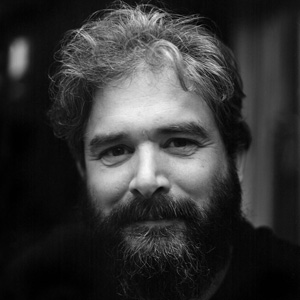
Vasilis van Gemert
Lecturer in Amsterdam
- Internet
- https://vasilis.nl
- Mastodon
- @vasilis@social.vasilis.nl
-

Marjon Bakker
- @MarjonBakker
-

Bram Duvigneau
- Internet
- https://www.firmground.nl
- @bramduvigneau
-

Sofia Lewandowski
Sofia is a hybrid in Interaction-/ User Experience and Transportation Design disciplines. She is passionate about automated vehicle technologies, interaction and user experience holistic designs for Future-Mobility concepts.
- Internet
- http://sofialewandowski.com
- @AV_UX_Interior
-

Damien Senger
Damien Senger is a Queer Designer in Rotterdam, in the Netherlands. They design design systems and try to make accessibility more accessible.
- Internet
- https://raccoon.studio
- @iamhiwelo
Location
Downloads
You might be interested in downloading any of these related resources:
- Accessibility 101 Cards (PDF by Radimir Bitsov & Núria Peña)
- How to Ally: Accessibility in Community Meetups (PDF slides by Franziska Hauck)
- A11y — from «waaaat?» to a core part of dev team's workflow (PDF slides by Anna Karoń)
- How to succeed with the web accessibility directive in large organisations (PDF slides by Andreas Cederbom)
Hosts
-

Joschi Kuphal
Designer, programmer, lecturer, event organiser and restless tinkerer from Nuremberg
Joschi is working on the web since the mid 90s and founded the web agency tollwerk in 2000, which he continues to shape to this day. He has shared leadership of tollwerk with his team in an equal, cooperative and self-organizing way since 2022. He launched a couple of event series like the border:none and Material conferences, the Accessibility Club and the CoderDojo Nürnberg. He's occasionally running IndieWebCamps, hosting the monthly accessibility webcast technica11y and used to be one of the driving forces behind the Nürnberg Digital Festival.
- Internet
- https://jkphl.is
- Mastodon
- @jkphl@mastodon.social
- joschikuphal
- Github
- @jkphl
-

Núria Peña
Inclusive Designer, tech enthusiast and event organiser
Núria is an Interaction Designer based in Munich, currently working at Holidu. Her expertise resides in building bridges between design and accessibility, using the basics of Usability as a foundation and helping others to use empathy before framing solutions.
She is also a core organiser of the Munich Accessibility Meetup, a hub that brings together Munich's accessibility and inclusive design community.
- Internet
- https://noti.st/nuriapena
- @nuriapenya
-

Radimir Bitsov
Frontend and web performance engineer, accessibility advocate, event organiser
Radimir is a frontend engineer with a passion and main focus on performance and accessibility. He is the organiser of the A11y Meetup Berlin, contributor to perf-tooling.today, and occasional teacher at CSS Classes Berlin. He loves the open source community and enjoys sharing his knowledge and learnings.
- Internet
- https://www.radibit.com
- @radibit
- Github
- @radibit
-

Manuel Matuzović
Front-end developer, lecturer, speaker and event organiser from Vienna
Manuel is a frontend developer who's passionate about HTML and CSS. He works for the City of Vienna where he builds accessible frontends and he’s an auditor, teacher and consultant. He writes about accessibility, HTML, and CSS on his personal blog and HTMHell. He’s also one of the organisers of the webclerks meetup and conference.
- Internet
- https://www.matuzo.at
- @mmatuzo
-

Roel Van Gils
Digital Accessibility Nerd and founder at Eleven Ways
Having a visual impairment, Roel began his career as a web developer at the dawn of the century. He has since evolved into a web accessibility expert. In 2006, Roel co-founded AnySurfer, a non-profit organization dedicated to making the web more accessible in Belgium. In 2018, he founded Eleven Ways, the first commercial accessibility agency of its kind in Belgium.
-

Marcus Herrmann
Frontend Developer, Accessibility Consultant and loves semantic HTML, CSS, JavaScript, the Oxford Comma, and to translate between the crafts of the web.
Marcus is a long time freelancer, lives and works in Berlin. He helps organize the local A11y Meetup, is a fan of the content management systems Processwire and Kirby and collects strategies for building inclusive web apps at accessible-app.com.
- Internet
- https://marcus.io
- @_marcusherrmann
-

Sarah Wachs
Frontend Developer, event organiser and occasional speaker.
Sarah never planned to become a front-end developer: Before she decided to become a software developer she wanted to work in publishing. Her first steps into the tech world were made as a full stack developer before she decided to focus on web development. In her free time Sarah co-organises events in Berlin, mostly for Women Who Code. This is one of the ways she can turn her ideas into reality, others include a collection of early stage side projects and unused domains.
- @Go_Haimchen